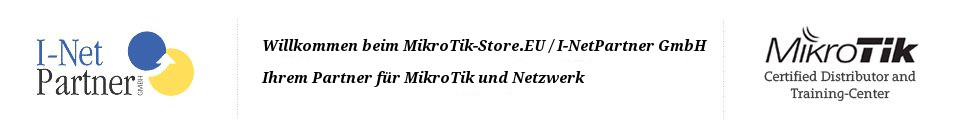Notes for starting with RouterOS
We recommend to update RouterOS to the latest version from the start, to delete the default configuration (in order to then configure it yourself) and to use the Winbox for administration (access via IP or MAC address).
Where possible, we use RouterOS (even if SwOS should be available), as SwOS is only a rudimentary RouterOS anyway. The access (Winbox (IP, MAC), SSH, web, etc.) and configuration options are more convenient here.
Note: Please always create a backup after important configuration sections and save it externally!
- RouterOS, Winbox, Dude, CHR, Netinstall and other software from MikroTik can always be found here: https://mikrotik.com/download
- Perform update/firmware upgrade on RouterOS: https://help.mikrotik.com/docs/display/ROS/Upgrading+and+installation
- Upgrade for MikroTiks LTE Modems: https://help.mikrotik.com/docs/display/ROS/LTE#LTE-Modemfirmwareupgrade
- Use Winbox: https://help.mikrotik.com/docs/display/ROS/Winbox
- Backup and export of the configuration:
–> Operating instructions & safety instructions <–
- Your purchased unit is always accompanied by a hard copy of the operating instructions. Here you can find them online in several languages (as well as the integrated safety instructions): https://help.mikrotik.com/docs/display/QG/Quick+Guides
Unit is really „defective“? – RMA necessary? – What should I do?
First exhaust all possibilities:
- A colourful mix of possibilities, why YOUR device is still functional – Please test all possible ones in advance: https://help.mikrotik.com/docs/display/RKB/Try+Before+RMA
May you need only these?
- Reset: https://help.mikrotik.com/docs/display/ROS/Reset+Button
- Reset your password: https://help.mikrotik.com/docs/display/RKB/Reset+the+password
- MikroTik on resetting your device: https://www.youtube.com/watch?v=6Unz92rABs8
The Swiss army knife among resuscitation attempts – Netinstall
- Netinstall for new installation of RouterOS: https://help.mikrotik.com/docs/display/ROS/Netinstall
For units purchased from our shop (mikrotik-store.eu), please contact us at this e-mail address: rma@mikrotik-store.eu and provide us all neccessary informations
- Collect all information you can get but at least, please provide us an Supout.rif – Photos are also welcome: https://help.mikrotik.com/docs/display/ROS/Supout.rif
Getting started:
- RouterOS Wiki with pictures and examples: https://help.mikrotik.com/docs/display/ROS/RouterOS
- SwitchOS (SwOS)-Wiki with pictures and examples – hint: SwOS can only be configured via IP and browser! https://help.mikrotik.com/docs/display/SWOS/SwOS
- What do the product names mean: https://help.mikrotik.com/docs/display/ROS/Product+Naming
- What can Mikrotiks RouterOS: https://help.mikrotik.com/docs/display/ROS/Software+Specifications
- User Manuals: https://help.mikrotik.com/docs/display/UM/User+Manuals
Acquire and understand MikroTik’s licences:
- Purchase licences in our mikrotik-store.eu shop: https://www.mikrotik-store.eu/en/licenses
- Overview of RouterOS and CHR licences:
How long will MikroTik devices be supplied with software updates?
- Original:
The device has an operating system preinstalled and licensed. No separate purchase is necessary and the product is ready to use. The device includes free software updates for the life of the product or a minimum of 5 years starting from date of purchase..
Mikrotik-Store.eu conclusion: From our experience, we can say that the MikroTik product range are usually supplied with updates without complications, even after more than 5 years. If a device and its CPU architecture fall out of the product range, then there will be no more updates for it. A few years ago, for example, this happened with the „Crossroads“ router board and its CPU architecture (MIPS-LE). But this is very rarely the case.
Help for self-help:
- Mikrotik-Store.eu-Forum (german): https://mikrotik-forum.de/
- Official Forum: https://forum.mikrotik.com/
- Invite for official Discord Channel: https://forum.mikrotik.com/viewtopic.php?t=196767
- Understanding IPv4/6: https://help.mikrotik.com/docs/display/ROS/IPv4+and+IPv6+Fundamentals
- Many, many instructions directly from MikroTik on Youtube – So called „mikrotips“: https://www.youtube.com/@MikrotikLatvia
News – Hardware Releases, Security & More
- Newsletter: https://help.mikrotik.com/docs/pages/viewrecentblogposts.action?key=ROS
- Keep up to date with the latest attack vectors regarding RouterOS: https://blog.mikrotik.com/
Wireless (2GHz, 5GHz & 60GHz)
- 2GHz & 5GHz
- Connecting PoE Injectors Properly to Mikrotik’s Wireless Systems: https://blog.mikrotik-store.eu/2016/09/02/poe-injektor-mikrotik-stromversorgung/
- Selection Guide for PtP Links: https://mikrotik.com/products/ptp
- 60GHz Wireless Pt(M)P-Links
- MikroTik-Store.eu tips & tricks: Aligning 60GHz radio antennas in the best possible way – It is in German, but via pictures and co it should be understandable. Be meticulous with the alignment, avoid water and any disturbing elements like the plague! 😉 https://blog.mikrotik-store.eu/2022/07/14/mikrotik-60ghz-ptp-bestmoegliche-ausrichtung-alignment/
- As you can see in our store, there are different types of 60GHz radio antennas. Both directly as a factory pre-configured set (with the possible distances can be found here: https://www.mikrotik-store.eu/en/mikrotik-60ghz/ptp-kit-preconfigured – the transmitter usually has the IP 192.168.88.2 and the client 192.168.88.3. If necessary delete the IP and set the interface as DHCP client…) as well as single antennas (up to 8 clients can be connected to one AP). ( AP -> wAP od Cube od nRAY od LHG)
MikroTik Compatibility of (Q)SFP(+) modules & PoE
- What is SFP28 anyway?
- „SFP28 supports one lane with a maximum of 28 Gbit/s (25 Gbit/s + encoding + forward error correction)“: https://en.wikipedia.org/wiki/Small_Form-factor_Pluggable
- All about compatibility for SFP/SFP+/SFP28/QSFP+/QSFP28 with the different MikroTik RouterBOARDs: https://wiki.mikrotik.com/wiki/MikroTik_wired_interface_compatibility
- Best possible handling of copper SFP(+) modules to avoid overheating: https://wiki.mikrotik.com/wiki/S%2BRJ10_general_guidance
- This document clarifies the PoE-IN compatibility of the MikroTik RouterBOARD hardware: https://wiki.mikrotik.com/index.php?title=Manual:TOC/MikroTik_POE_in_compatibility_table