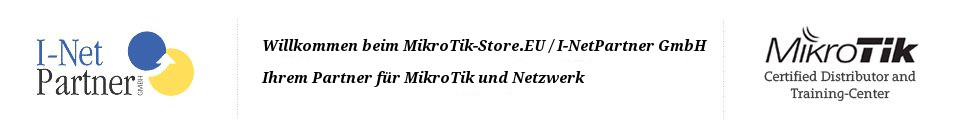Erstinbetriebnahme – Aktualisierung von RouterOS und Firmware und Entfernung
der Default-Configuration:
1. Mikrotik-Geräte werden ab Werk mit einer Default-Konfiguration ausgeliefert, die einen
vereinfachten Einstieg ermöglichen soll. Wenn Sie jedoch von Grund auf selbst
konfigurieren oder eine eigene Konfiguration aufspielen wollen, bietet es sich an, das
Gerät, bzgl. RouterOS und Firmware, auf den neuesten Stand zu bringen und dann
komplett zurückzusetzen.
Unsere Vorgehensweise sieht dann in der Regel wie folgt aus (halten Sie bitte die
aktuellste Winbox und das aktuellste RouterOS (CPU-Architektur Ihres gekauften Geräts
beachten – Siehe Liste unten, mit den entsprechenden Zuordnungen) bereit:Wir fahren
den Router hoch und verbinden uns mit einem Laptop/PC/usw an einenPort.
1. Wir öffnen die Winbox, wählen die MAC-Adresse aus und verbinden uns auf
das Gerät ([admin] und ohne Passwort). Es erscheint dann in der Regel eine
Standard-Info, welche wir mit [OK] wegklicken. Nun übertragen wir das RouterOS
via Drag and Drop auf das Gerät – Wenn die Übertragung beendet ist, folgt:
2. Reboot
3. Nun sind wir bzgl. RouterOS auf dem aktuellsten Stand und gehen nach System
und dann auf Routerboard und klicken dort auf Upgrade (wenn es nötig ist), um
auch die Firmware (!) aktuell zu halten. Nach einem kurzen Blick ins Log (hier sollte
dann stehen, dass das Upgrade erfolgreich war) rebooten wir das Gerät abermals.
4. Nach dem Reboot verbinden wir uns erneut auf das Gerät und nun ein Gerät vor
uns, welches sowohl bzgl. RouterOS, als auch bzgl. Firmware auf dem aktuellsten
Stand ist. Da jedoch noch die Default-Configuration auf dem Gerät ist, wollen wir
nun auch diese entfernen. Wir gehen nach /system reset-configuration und klicken
die unteren, beiden Kästchen an (wir wollen nicht erneut die default configuration
und auch kein Backup – Wenn Sie das Ganze direkt im Terminal eingeben wollen:
system reset-configuration no-defaults=yes skip-backup=yes. Danach rebootet
das System und ist dann, befreit von der Default-Config, bereit, um konfiguriert zu
werden.
Bitte beachten Sie: Machen Sie niemals(!) ein RouterOS und ein Firmware-Upgrade in
einem Reboot-Schritt, das führt nur zu Problemen.RouterOS-Auswahl anhand der CPU-Architektur:
Das richtige Paket, für das Update, wählen Sie anhand der CPU-Architektur Ihres
Endgerätes aus:
Ihr Endgerät finden sie auch zum richtigen Paket zugeordnet in der Mikrotik Download-Rubrik vor: https://mikrotik.com/download